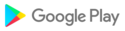Addressed several bugs to provide you with a more comfortable experience.
• Simply use the Smart Routines feature from the App's main page.
• From the product registration page, you can see and register LG appliances, as well as other company appliances all at once.
Performance has been improved to make them for a more stable user experience.
• Performance has been improved to make them for a more stable user experience.
Enhance your daily life with the new ThinQ.
• Discover the convenience of smart home appliances through the Home tab.
• Experience ThinQ UP appliances that evolve with you.
• Discover new ways to use your home appliances.
• Create smart routines to match your needs.
• Monitor your energy consumption data quickly.
• Handle everything from troubleshooting to service requests directly from the app.
• Ask our AI-powered chatbot about ThinQ home appliances 24/7.
Enhance your daily life with the new ThinQ.
• Discover the convenience of smart home appliances through the Home tab.
• Experience ThinQ UP appliances that evolve with you.
• Discover new ways to use your home appliances.
• Create smart routines to match your needs.
• Monitor your energy consumption data quickly.
• Handle everything from troubleshooting to service requests directly from the app.
• Ask our AI-powered chatbot about ThinQ home appliances 24/7.
Enhance your daily life with the new ThinQ.
• Discover the convenience of smart home appliances through the Home tab.
• Experience ThinQ UP appliances that evolve with you.
• Discover new ways to use your home appliances.
• Create smart routines to match your needs.
• Monitor your energy consumption data quickly.
• Handle everything from troubleshooting to service requests directly from the app.
• Ask our AI-powered chatbot about ThinQ home appliances 24/7.
• Experience diverse content from your mobile device (including photos, videos, and internet browsing) right on your TV screen with the power of ThinQ.
Experience a more convenient and stable service with improved performance in the new version.
Experience a more convenient and stable service with improved performance in the new version.
Experience a more convenient and stable service with improved performance in the new version.
Experience a more convenient and stable service with improved performance in the new version.
Experience a more convenient and stable service with improved performance in the new version.
Experience a more convenient and stable service with improved performance in the new version.
Bug fixes and performance improvements made.
Bug fixes and performance improvements made.
Bug fixes and performance improvements made.
Connect Signature Kitchen Suite on ThinQ app to use it more convenient.
Bug fixes and performance improvements made.
Bug fixes and performance improvements made.
Bug fixes and performance improvements made.
Bug fixes and performance improvements made.
Enjoy LG Channel service on the ThinQ app.
Bug fixes and performance improvements made.
Bug fixes and performance improvements made.
Bug fixes and performance improvements made.
Bug fixes and performance improvements made.
Bug fixes and performance improvements made.
Bug fixes and performance improvements made.
You can easily register Google and Amazon's Voice Assistant on app settings.
Diagnose and manage your product with ease with ThinQ Care.
Bug fixes and performance improvements made.
DISCOVER, PLAN, SHOP, AND COOK thousands of recipes from our awesome creators.
You can control your TV more easily on the app.
Bug fixes and performance improvements made.
DISCOVER, PLAN, SHOP, AND COOK thousands of recipes from our awesome creators.
You can control your TV more easily on the app.
Request and track repairs in the ThinQ app with ease.
Bug fixes and performance improvements made.
- Check the current state of your home appliances all at once on the home screen.
- Enjoy the frequently used features without cumbersome procedures.
- ThinQ Chatbot is awaiting you to answer any questions you have regarding LG products. Feel free to ask questions whenever necessary.
- Check the current state of your home appliances all at once on the home screen.
- Enjoy the frequently used features without cumbersome procedures.
- ThinQ Chatbot is awaiting you to answer any questions you have regarding LG products. Feel free to ask questions whenever necessary.
Bug fixes and performance improvements made.
You can now use the ThinQ app on your tablets.
You can now use the ThinQ app on your tablets.
We were able to become stronger and better—all thanks to your love and support.
■ Rotate the mobile screen horizontally and enjoy the ThinQ app on a wider screen.
■ When you change the font size via your smartphone Settings, it will also apply to the ThinQ app.
We were able to become stronger and better—all thanks to your love and support.
■ Rotate the mobile screen horizontally and enjoy the ThinQ app on a wider screen.
■ When you change the font size via your smartphone Settings, it will also apply to the ThinQ app.
Thanks to your kind suggestions and attention, we were able to improve ourselves. We would appreciate your continuing support for the ThinQ app.
■ A Shortcut icon has been added to the Home screen to help you easily access the products.
■ You can easily move to another home on the main app screen.
■ Feel free to leave your comments about the '1:1 Support' service you have received.
■ Feel free to leave your comments about the '1:1 Support' service you have received.
■ Bug fixes and performance improvements made.
■ Learn how to make use of your products via "Take a Tour" (Menu>Customer Support>Take a Tour).
■ You can enjoy your mobile content in your smartphone gallery on a TV screen and vice versa.
■ By connecting a virtual keyboard to your TV, you can easily type texts when using the TV Search feature.
■ You can use the W.W.W. (Who Where What) feature of your TV on the LG ThinQ app.
■ The Turn on via Wi-Fi feature has been updated.
※ These features may not be available depending on the model.
■ Learn how to make use of your products via "Take a Tour" (Menu>Customer Support>Take a Tour).
■ You can enjoy your mobile content in your smartphone gallery on a TV screen and vice versa.
■ By connecting a virtual keyboard to your TV, you can easily type texts when using the TV Search feature.
■ You can use the W.W.W. (Who Where What) feature of your TV on the LG ThinQ app.
■ The Turn on via Wi-Fi feature has been updated.
※ These features may not be available depending on the model.
■ A new option "Frequently Asked Questions (FAQ)" has been added to help you with your inquiries. (Menu>Customer Support>Frequently Asked Questions (FAQ)). The Arabic language will be supported in the future.
■ A new option "Frequently Asked Questions (FAQ)" has been added to help you with your inquiries. (Menu>Customer Support>Frequently Asked Questions (FAQ)). The Arabic language will be supported in the future.
■ Bug fixes and performance improvements made.
■ Bug fixes and performance improvements made.
■ Bugs regarding notice alerts and robot vacuum cleaners have been fixed.
■ Build a home on ThinQ. Give it a name, choose a gorgeous wallpaper, and add rooms. When you’re all done, invite members, so that your whole family can share and control the products of your home together.
■ Frequently used features, such as remote controlling, Smart Diagnosis, purchasing supplies, etc., have been updated and are now more secure. Try them out now.
■ Build a home on ThinQ. Give it a name, choose a gorgeous wallpaper, and add rooms. When you’re all done, invite members, so that your whole family can share and control the products of your home together.
■ Frequently used features, such as remote controlling, Smart Diagnosis, purchasing supplies, etc., have been updated and are now more secure. Try them out now.
■ Build a home on ThinQ. Give it a name, choose a gorgeous wallpaper, and add rooms. When you’re all done, invite members, so that your whole family can share and control the products of your home together.
■ Frequently used features, such as remote controlling, Smart Diagnosis, purchasing supplies, etc., have been updated and are now more secure. Try them out now.
■ Build a home on ThinQ. Give it a name, choose a gorgeous wallpaper, and add rooms. When you’re all done, invite members, so that your whole family can share and control the products of your home together.
■ Frequently used features, such as remote controlling, Smart Diagnosis, purchasing supplies, etc., have been updated and are now more secure. Try them out now.
■ Made a new purchase? With the new “Scan Nearby” feature, you can now easily scan and add devices to the app. (Limited to Wi-Fi enabled devices.)
■ Made a new purchase? With the new “Scan Nearby” feature, you can now easily scan and add devices to the app. (Limited to Wi-Fi enabled devices.)
■ Notifications are now available on the app so that you are always up to date.
■ Manage your multi split air conditioning systems in bundles
View your systems at-a-glance to control individual units or in groups.
■ Notifications are now available on the app so that you are always up to date.
■ Manage your multi split air conditioning systems in bundles
View your systems at-a-glance to control individual units or in groups.
■ Easier than ever to pair devices
After the initial device setup using a Wi-Fi connection, you no longer need to input your password to connect to your added devices.
Share your registered products conveniently with family using the QR code provided by the ThinQ app.
Register your products with the ThinQ app faster than ever.
Bug fixes and performance improvements.
Share your registered products conveniently with family using the QR code provided by the ThinQ app.
Register your products with the ThinQ app faster than ever.
Bug fixes and performance improvements.
ThinQ has a new look.
Register your new product more quickly with ThinQ using the QR code.
ThinQ has a new look.
Register your new product more quickly with ThinQ using the QR code.
ThinQ has a new look.
Register your new product more quickly with ThinQ using the QR code.
ThinQ now supports connection to the LG TVs that will be released in 2020.
LG Homebrew is available on the ThinQ app.
- Bug fixes and performance improvements
- Bug fixes and performance improvements
- You can set up a Proactive Customer Care service.
- Bug fixes and performance improvements
1. Fixed bugs and improved performance stability.
1. SmartThinQ has been changed to ThinQ. Stay tuned for new ThinQ.
2. Fixed bugs and improved performance stability.
1. New Service
- Auto Replenishment service is now available in Europe.
2. Performance improvements
- Fixed bugs and improved performance stability.
1. New Service
- Auto Replenishment service is now available in Europe.
2. Performance improvements
- Fixed bugs and improved performance stability.
1. New Settings
- Edit Screen is added.
2. Performance improvements
- Fixed bugs and improved performance stability.
Fixed bugs
What’s New
The software has been updated to improve stability and performance.
- Push notification bug fix
- Fixed bugs and improved performance stability
What’s New
The software has been updated to improve stability and performance.
1. Performance improvements
- Fixed bugs and improved performance stability.
2. New Settings
- Wi-Fi and Bluetooth Auto On is added.
What’s New
The software has been updated to improve stability and performance.
- Push notification bug fix
- Modification of Bluetooth On/Off logic
What’s New
The software has been updated to improve stability and performance.
1. Performance improvements
- Fixed bugs and improved performance stability.
Updated the software to make a more stable and good app.
Try the app for convenience.
1. Performance improvements
- Improved stability and other bugs have been fixed.
Updated the software to make a more stable and good app.
Try the app for convenience.
1. Performance improvements
- Improved stability and other bugs have been fixed.
Updated the software to make a more stable and good app.
Try the app for convenience.
1. Performance improvements
- Improved stability and other bugs have been fixed.
Bug fixes.
Design Reorganization
- The background theme has been changed.
- The product card and setting screen have been changed.
- The registration stage display design has been simplified.
New Features
- Added search function when adding products.
Improve service
- Improved app accessibility.
- Improved Wi-Fi product registration usability
Performance improvements
- App launch speed and module download speed is faster.
- Improved stability and other bugs have been fixed.
Login UI changed.
Bug fixes.
Bug fixes.
Bug fixes.
Fixed a problem where the map was not displayed in the Cleaning Diary of the Roboking vacuum cleaner.
bug fixes.
bug fixes. allow amazon login.
bug fixes.
Enjoy the new SmartThinQ app.
Bug fixes
Bug fixes
Bug fixes
Change network discovery algorithm, Bug fixes
Bug Fix
Bug Fix